receiver success!
After going through the theory on the receiver circuit below, I’m pleased to report that I’ve had some success with a fairly simple little circuit that I knocked up.
After a lot of trial and error with capacitor values (which culminated in me asking the guy in Maplin for 2 of every value capacitor he had) I managed to hit upon the right combination of capacitance and inductance for me to receive a fairly good 60kHz signal, as the rather shaky mobile phone video below shows! The combination that worked for me was a 470pF in parallel with a 330pF capacitor, making a total capacitance of 800pF. The inductor (antenna) that I used was Maplin code LB12N, with all of the windings wired up in series. According to a datasheet Maplin provided for this antenna, this should equal an inductance of 3.5mH, but I’m not convinced. Hey ho – it receives the signal fine!
Click here to see a video of the receiver in action, showing the signal on my scope. The length of time that the carrier is sent (i.e. there is fairly big signal on the display) decides whether a 1 or a 0 is being sent. This results is a string of 1’s and 0’s, which can be decoded to give the current time and date.
I’ll knock up a quick diagram of the 60khz receiver circuit and post it here in the next few days, incase anyone’s interested!
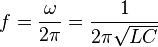  where f=frequency (hertz), L=inductance (henrys), C=capacitance(farads)
 where f=frequency (hertz), L=inductance (henrys), C=capacitance(farads)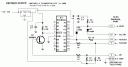
 The first thing on my to do list is to make a PIC Programmer, so that I will eventually be able to get the code I develop for decoding the time signal from my PC onto a PIC.
The first thing on my to do list is to make a PIC Programmer, so that I will eventually be able to get the code I develop for decoding the time signal from my PC onto a PIC.